I have a DeDietrich MCR3 24/28MI boiler. Of course I was planning to obtain as much information as I could from it. I’d like to monitor its work and create some nice graphs 😉
I found out quickly that the brand is in fact called also Remeha. I read in the manual that it has a ‘RS232’ port. The “special cable” and software called “Recom” was needed to connect it to the laptop/PC.
My boiler looks very similar to the Remeha Calenta. I also found interesting information on Robert Hekkers’ blog, who was doing the same things:
http://blog.hekkers.net/tag/remeha/
I had to locate the serial port for communication. After opening the case up, I easily located it on the main board (it is called “PC” and it is next to “HMI” port). As described on Robert’s blog, it is the 4P4C connector.
I decided to try connecting my laptop to this port first, to be sure that it is possible to communicate with it using the Recom software at all. Firstly I measured the voltages on the pins. Fortunately it was matching Robert’s description: +5V, GND and probably TX and RX. So far so good 🙂
It is not a true RS232 signal levels, but a 5V TTL.
I found my old development board with the MAX3232 on it, so I joined the schematics of MAX232 from:
http://blog.hekkers.net/2010/10/03/monitoring-the-remeha-calenta/
and and 4P4C pin description from:
http://blog.hekkers.net/2011/03/14/remeha-interface-revisited/ … and soldered it all together.
I gently connected it to the boiler and to the laptop via FTDI/USB dongle and started the Recom software to detect the boiler.
Unfortunately – no luck, every time the software was unable to detect the boiler 🙁
I even changed the dongle to the Prolific-based one, but with the same bad results.
Next day, I reviewed my connections one more time. All seems correct for me.
My last chance was swapping the TX/RX pins and… it worked immediately! The boiler was finally detected!
btw: my boiler is detected by Recom as “Tzerra Export”.
So the problem was with the misleading description (or the true meaning of the TX/RX signals).
The problem is that a name TXD could mean a TXD pin of the boiler or a pin to which it has to be connected in the MAX232 🙂
In this case, Robert’s description of the TXD and RXD was not the boiler signals, but a pins, to which it has to be connected.
I know, I know – the blog says that the lines has to be swapped in case of problems 🙂
I lost a day because I was pretty sure about my TX/RX wiring, so for the reference, I am providing a correct pinout:
| pin # | kind | description | to MAX232 pin |
| 1 | GND | ground | 15: GND |
| 2 | RX | boiller’s RX (input) | 9: R2 out |
| 3 | TX | boiller’s TX (output) | 10: T2 in |
| 4 | VCC | +5V | 16: VCC |




Hi,
This set-up works for me, too!
Boiler is a De Deietrich EMC-M 24.
Like you, I had to swap the Txd/Rxd wires 🙂
Now, I have to just work out how to improve the DHW operation.
Regards,
Dick-san
Belgium
Thank’s
I am a newbe
the 4P4C connector is rj9, rj11, or rj45 ?
I tried an rj11 but I can’t insert it.
What should I buy?I tried an rj11 but it
It is RJ9:
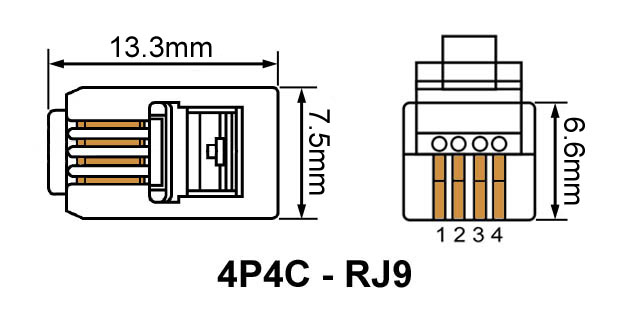
in the Recom – PC Service Tool application, there is a password button, without it I have a user level, what or where can I get the password?
Hello,
I have successfully connected my MCR3 with Recom. Can modify key parameters.
However, my goal is to write python script to connect and control boiler’s parameters.
I tried to find some documentation with the specification of the protocol on RS232 (modbus or …) or any registry map. Could someone help me?
Thanks in advance
Radek